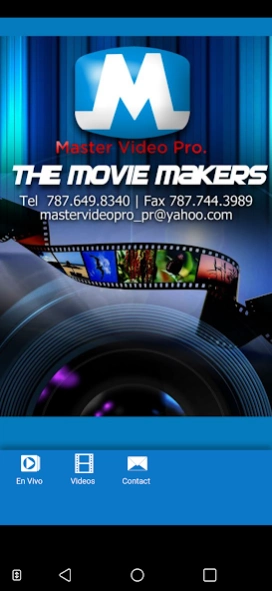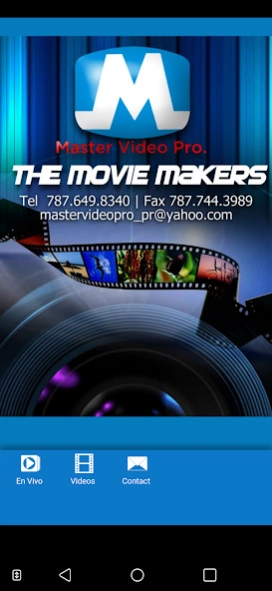Master Video Pro 1.0
Free Version
Publisher Description
Master Video Pro - Master Video ProThe Movie MakersBroadcasting in full HD
Master Video Pro.” The Movie Makers” is a radio and television production company that prides itself on professional service. Because our skills are not limited by our walls, we can offer a spectrum of production services ranging from simple radio or television productions to remarkably complex radio or television productions, including, but not limited to, a single commercial, infomercial or a complete production program. Our experience in the broadcast field has more than 3 decades since we started. We have been doing the engineering for the last few years in the television studios at the base of a Private Church of Independence.
Professional master video. He has also produced audio for advertisements for the MOR Media Advertising agency, as well as video clips for consumer clients. We have an extremely broad base of ideas and capabilities to draw from.
As for audio/video editing, Master Video Pro uses the base PC system with Sony Vegas Pro. We know our systems inside and out, and we back our craft with practical experience.
About Master Video Pro
Master Video Pro is a free app for Android published in the Food & Drink list of apps, part of Home & Hobby.
The company that develops Master Video Pro is Ministerio TV. The latest version released by its developer is 1.0.
To install Master Video Pro on your Android device, just click the green Continue To App button above to start the installation process. The app is listed on our website since 2024-01-31 and was downloaded 0 times. We have already checked if the download link is safe, however for your own protection we recommend that you scan the downloaded app with your antivirus. Your antivirus may detect the Master Video Pro as malware as malware if the download link to com.cellappsbuildernew.cms.android6051f25f1cf81 is broken.
How to install Master Video Pro on your Android device:
- Click on the Continue To App button on our website. This will redirect you to Google Play.
- Once the Master Video Pro is shown in the Google Play listing of your Android device, you can start its download and installation. Tap on the Install button located below the search bar and to the right of the app icon.
- A pop-up window with the permissions required by Master Video Pro will be shown. Click on Accept to continue the process.
- Master Video Pro will be downloaded onto your device, displaying a progress. Once the download completes, the installation will start and you'll get a notification after the installation is finished.